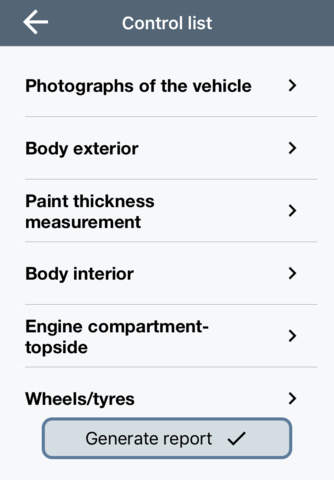With the first start of application a user is being transferred to the display of adding a new report. On this display one should have basic data related to the vehicle, i.e. brand, model, state of meter and date of completing the report. After completing this data there is possibility of going to completion of sale report.
If there are any uncompleted reports in the memory of the device, the users is being transferred into display of the history, covering a list of all supplemented reports until now. Each such report may be edited by selecting a proper list element or cancelled while using the bin icon placed at each report.
The sale report composes of 106 questions related to visual and technical state of the vehicle. It is divided into 9 topic categories and two special categories, used for adding photographs of the vehicle and entering data concerning thickness of paint coating on certain elements. Additionally to each question from the report one may add own remarks and take photograph in case of malfunction being detected.
At each phase of completion of the report, a user may generate a file covering whole report. This file may then be viewed or sent by e-mail. The report is generated to PDF file.